Volume 2: Chapter 3 Notes and Corrections
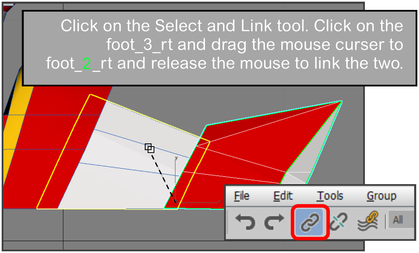
Page 118:
The text reads: Start the linking process with the right leg. Click on the Select and Link tool on the left-hand side of the Top Tool Bar. Click on the foot_3_rt and drag the mouse curser to foot_3_rt and release the mouse to link the two. When you release the mouse button, the Parent object, in this case, the foot_2_rt will flash with a white outline in the viewport indicating that it is now the Parent of the child you linked to it.
Correction: The red highlighted text above should read foot_2_rt.
The image below the sentence should also read foot_2_rt as indicated below
IMAGE 3.21 (Max file Save 3.05)
The text reads: Start the linking process with the right leg. Click on the Select and Link tool on the left-hand side of the Top Tool Bar. Click on the foot_3_rt and drag the mouse curser to foot_3_rt and release the mouse to link the two. When you release the mouse button, the Parent object, in this case, the foot_2_rt will flash with a white outline in the viewport indicating that it is now the Parent of the child you linked to it.
Correction: The red highlighted text above should read foot_2_rt.
The image below the sentence should also read foot_2_rt as indicated below
IMAGE 3.21 (Max file Save 3.05)