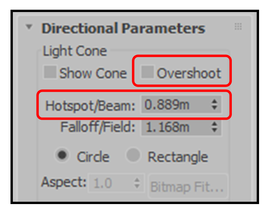Volume 1: Chapter 9 Notes and Corrections
Page 386
When you render your scene, you might end up with a totally black image.You likely have not done anything wrong. In the 2020 version, 3ds Max apparently is creating Direct Lights with a minimal Hotspot/Beam value. In other words, with no light being projected. Thus, a black rendering.
Select the light, In the Modify Panel, scroll down to the Hotspot/Beam in Directional Parameters. Increase the value of the Hotspot/Beam. You will see the beam size increase (blue lines). Make the spread of the beam wider than the objects in the screen. Check the box for overshoot also. This will make the light travel past the far setting, ensuring the scene is all lit.
When you render your scene, you might end up with a totally black image.You likely have not done anything wrong. In the 2020 version, 3ds Max apparently is creating Direct Lights with a minimal Hotspot/Beam value. In other words, with no light being projected. Thus, a black rendering.
Select the light, In the Modify Panel, scroll down to the Hotspot/Beam in Directional Parameters. Increase the value of the Hotspot/Beam. You will see the beam size increase (blue lines). Make the spread of the beam wider than the objects in the screen. Check the box for overshoot also. This will make the light travel past the far setting, ensuring the scene is all lit.